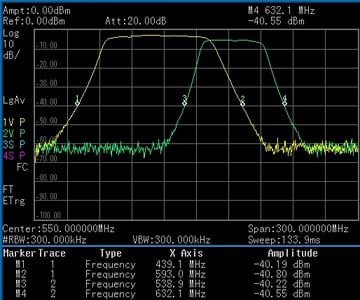13 Simple Tools Under $100 That Seriously Improve Wireless Audio Performance

Improving your wireless microphone or in-ear monitor system doesn't have to be expensive. There are a lot reasonably priced accessories that might actually be more effective at improving range and reception than upgrading to the most expensive model from your favorite manufacturer.
1. Yamaha Sound Reinforcement Handbook
PRICE: Free-$24.16
The first two items on the list are knowledge resource tools, not things. (“Give a man a fish,” and so on…)

In January I polled about a dozen leading live sound engineers and professors at the country’s leading audio education programs for their most recommended books on professional audio.
Yamaha’s Sound Reinforcement Handbook made or topped the list with almost everyone. It’s been released in a few editions over the years, and is sometimes referred to as “the bible” of live sound.
New copies are available from Amazon, and free copies of outdated editions can be found as PDFs on the web.
2. Pete Erskine’s RF Coordination for Roadies
PRICE: Free
Pete Erskine, along with other wireless consultants like James Stoffo and Steve Caldwell, was among the first to pioneer wireless audio frequency coordination that was reliable and scalable for large broadcast and special events.
Pete’s brief manual RF Coordination for Roadies (click here for the mobile friendly link) has taught an entire generation of RF techs how RF coordination for IMD and other best practices are done. I consider it required reading for anyone who uses more than one channel.
Pete uses Professional Wireless System’s IAS and a small list of other quality tools to explain his process, though there are other tools available for those on a budget (like the RF Explorer in combination with IAS, listed later in this post).
3. Multi-Meter
PRICE: $30-$100

A multi-meter is an indispensable tool for tracking down problems with cables, among other things.
We demonstrated how to use a multi-meter set up as an ohm-meter to check for electrical shorts in coaxial cabling in this video:
If you master Ohms Law, you can also do other things with a multi-meter, like tracking down and fixing broken components.
Multi-meters are priced from budget to ridiculous, but even simple analog ones should be more than enough.
Consider the Rolls MU118 to cover the basics, or the Paladin 1543 for more advanced continuity testing.
4. Ferrite Beads/Cores
PRICE: $2-$4

Ferrite cores and/or beads filter radio frequency interference collected by a cable unintentionally acting as an antenna while allowing audio signal to pass through. They are extremely useful for keeping out unwanted “cellphone buzz” as well as other kinds of mysterious interference. Some techs use them on every single input for complete protection from cable ingress. And at the price, why not?
5. WiFi Explorer
PRICE: $14.99
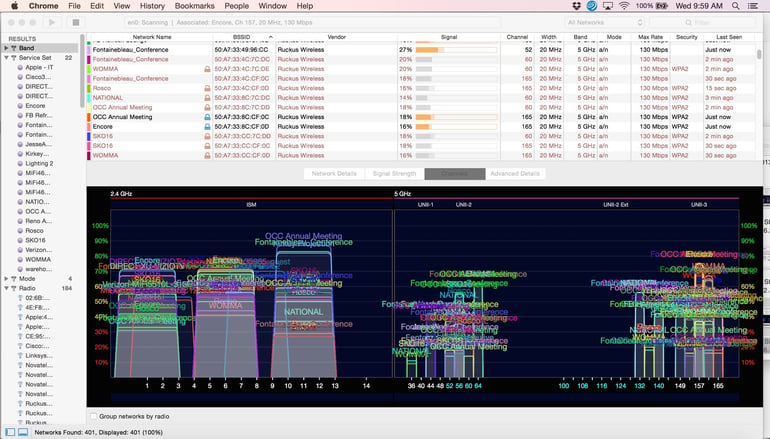
WiFi is more important to the audio pro than ever, and there are lots of new models of 2.4 GHz microphones that use the same spectrum bands as most WiFi. You can stumble around trying to get a signal for your board control or mic, or, you can use WiFi Explorer to know exactly what is going on, and what signal belongs to what router/WAP.
I learned about WiFi Explorer from Justin McClellan of Communication Handled. He posted on social about the importance of WiFi diagnostic tools, so I’ll let him explain it:
“Being an audio tech has now forced us to also learn some networking. Along with the hardwired networks we also have to deal with crowded venues when using wireless network systems to monitor and control gear.”
6. Brand-Name Batteries
PRICE: $0.65-$3 for AAs, each
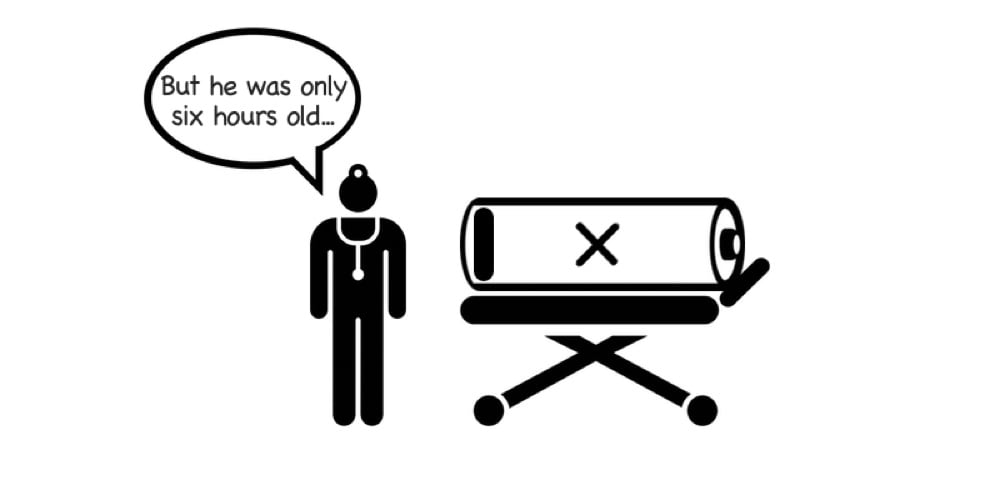
There is probably some debate on this subject, and I think each individual has his or her own ritual when it comes to batteries. Namely, how to make absolutely sure that they don’t go dead while a mic is on stage.
But what can’t be debated is that brand-name batteries, on average, maintain their minimum voltage for longer periods of time than budget or generic batteries, and are also less likely to leak electrolytes or, when lithium is involved, explode.
Rhett Allain at Wired did an experiment on the differences between name-brand and off-brand batteries and their ability to hold a charge over time, and I defer to his results.
If your average on-stage time is less than one or two hours, and you (as many techs do) replace the batteries every single time that mic goes up on stage, and you have the money, and done the economics, maybe brand-name batteries don’t make sense for you.
Then again, why take the risk?
A good source for disposable and rechargable brand-name batteries that have been field tested for maximum life is Gotham Sound.
7. Band-pass Filters
PRICE: $30-$300
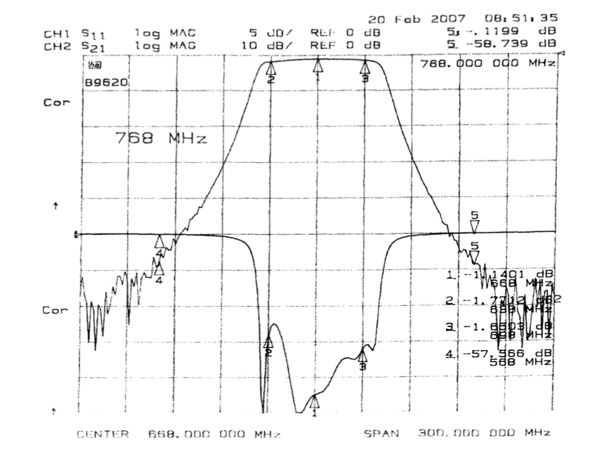 The (superb) performance of Anatech #AE548B9620 548 MHz bandpass filter.
The (superb) performance of Anatech #AE548B9620 548 MHz bandpass filter.
Band-pass filters are external filters attached after the antenna but before the antenna input on a distributor or mic receiver’s front end, and strongly attenuate interference above and below a low and high frequency, which is called the “pass band.”
Adding a band-pass filter performs miracles when operating in crowded spectrum, or when a spectrum analyzer reveals strong interference very close to, but not on, the tuned frequency of a receiver.
Receiver’s have built in “tracking filters,” which are integrated circuits (microchips), that create a bandpass filter around whatever frequency you tune to. These tracking filters aren’t particularly good though, and they often aren’t narrow enough, or don’t have large enough attenuation to keep out-of-band interference from leaking into front-ends when that interference is really strong.
If you want to pack a large number of channels into a small amount of spectrum that is extremely crowded, supplementary filtration is about the only way to do it—though you really need to know what you’re doing.
Band-pass filters can also be used by less experienced users operating smaller systems as an extra layer of protection from nearby sources of interference of any type.
(the links to products are in this list, I just haven't set up the formatting so you can see them yet! (apologies) Hover over the all caps words for the links.)
- RF Venue Band-pass filters coming soon.
- Mini-Circuits Surface-Mount Bandpass Filters: $30-$50
They’ve got the cheapest UHF band filters out there, starting at $30. Unfortunately their selection isn’t all that large, and none of the UHF stuff I could find was fitted with connectors, so using them is only possible for fixed applications, and you’ll need to know some electronics. Order HERE. - Microwave Filter Co., 3278 Series Factory Tuned DTV-UHF Bandpass Cavity Filters: $215-$300.
I know! More than $100, sorry. But these are really great. An EXCELLENT SERIES OF FILTERS that filter out everything outside of one DTV station—that is, everything around any 6 MHz UHF DTV channel is filtered out. You specify which station you want to filter when you order, and if you have a screwdriver and a spectrum analyzer with tracking generator, you can retune these babies to whatever 6 MHz pass-band you want. - Anatech LC Bandpass Filters, 60 MHz Passband: $289-$355
Anatech has AN AWESOME SELECTION OF CONNECTORIZED FILTERS with all sorts of passbands. They are a bit pricey because each one is made to order. JAMES STOFFO recommends the ones with 60 MHz passbands, which by mixing and matching let you get pretty close to aligning with the frequency bands of popular wireless manufacturer factory ranges. - Professional Wireless Systems Custom Range Filter: $375
I don’t care how far above $100 this is. PWS will custom tune AN AMAZING FILTER for you to whatever range you need. Unlike the other three companies mentioned above, PWS only makes products for wireless audio and, thus, has superb customer support and will always know what you’re talking about.
8. Blackwrap
PRICE: $25

Blackwrap (used by the lighting department, usually), or thick black aluminum foil, can be used to control troublesome radio frequency electromagnetic waves that cause interference by creating a radio wave “cage” around the offending device.
I wrote at length about how to use blackwrap to control RFI from video walls here, but it can be used to contain interference from any electronic device (circuit breaker, power supplies, etc) if you know where that naughty device is located.
9. BNC Coaxial Cable Termination Kit
PRICE: $85
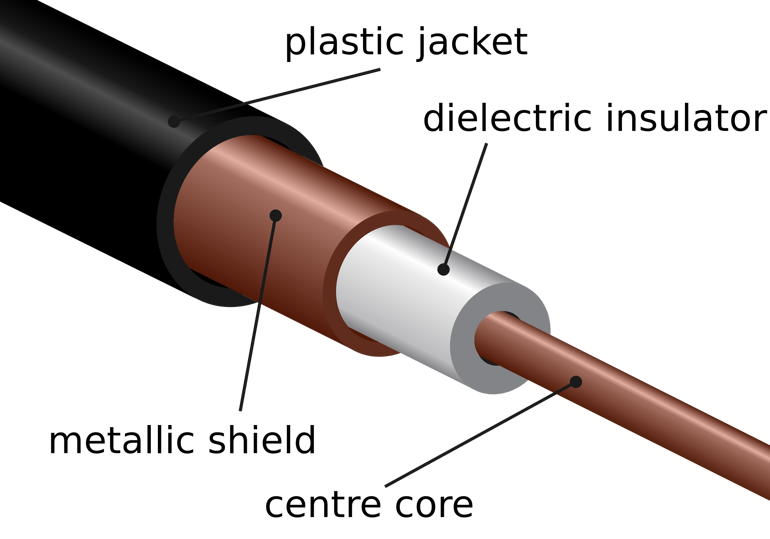
Ever wanted to make you own custom length coax cables? Or salvage the good parts of a long length of coax that has one crushed portion or hole without throwing the whole thing away?
With this cable termination kit, now you can. Loosely follow these instructions, (your workflow will vary slightly if you use all the tools we suggest) and here’s what you’ll need:
- Stripper: To remove both insulation and dialectic to expose the center conductor (THIS is the same stripper we use to build RF Venue cables, it strips instantly, instead of taking 10-30 seconds. Highly recommended)
- Clippers or scissors: You may need to cut back the braided shield after you strip if the shield is too long for the ferrule. There are SPECIAL, INEXPENSIVE CLIPPERS available, but the wire on the braid is so thin an old pair of scissors work if you only plan on terminating a few, and don’t mind damage to your scissors.
- Crimper: THIS is a good budget crimper. The crimper we use to build RF Venue cables is THIS ONE.
- BNC Connectors: The actual connectors required for use with industry standard RG8X are 50 OHM MALE CRIMP-ON BNC.
10. 2x1SPLIT
PRICE: $99
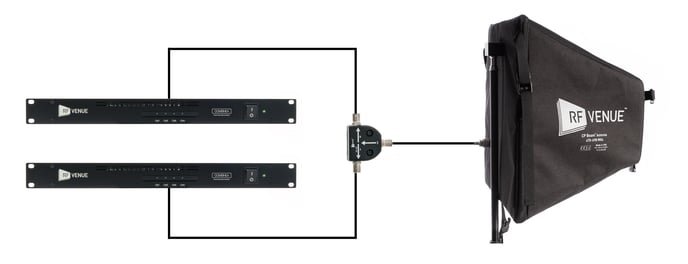
The 2x1SPLIT is an extremely versatile and low-cost RF distribution accessory that can be used to do all sorts of things. In fact, I wrote an entire post on all the cool things you can do with the 2x1SPLIT.
11. RF Explorer
PRICE: $499

Available exclusively through RF Venue dealers and distributors, the RF Explorer Pro Audio Edition is the perfect addition to any audio pro's toolkit. With a 50 ohm BNC input connector designed to interface directly with wireless audio systems and accessories such as remote antennas, antenna distribution systems, or RF over fiber modules, the Pro Audio Edition spectrum analyzer is the ideal tool to troubleshoot, optimize, and commission your next wireless system.
For PC users, you can use the RF Explorer Client or Clear Waves. For Mac OS X users, there is Vantage.
12. Connector Weatherproofing Kit
PRICE: $40
 A grassroots attempt at weatherproofing a WiFi router using silicone, courtesy "Binary Koala".
A grassroots attempt at weatherproofing a WiFi router using silicone, courtesy "Binary Koala".
Most external wireless audio antennas are not designed to live outside, so it’s very important that if you do use antennas outside you weatherize them and, more importantly, the connectors and coaxial cable connecting the antenna so that moisture doesn’t seep into the cable or device.
Just a few drops of water inside a cable or connector can significantly alter the electrical characteristics and signal loss of an antenna and cable run.
If the antenna has an enclosure that covers the metal elements, you’ll want to seal every last open seam, hole, and juncture with silicone. Make sure to rub down these places with alcohol before applying the silicone for perfect adhesion.
Then, you’ll want to use heat shrink tubing combined with silicone to wrap up the connectors to make absolutely sure it’s completely impossible for water to get in.
You can also protect antennas underneath an acrylic dome, although the domes are more expensive than aforementioned weatherization kit.
13. Fixed Attenuators
PRICE: $15-$50

Fixed attenuators weaken (attenuate) RF signal traveling through coaxial cable.
Why would you want to to weaken instead of strengthen signal?
First, to avoid overload on the front-end of wireless microphone receivers. Mic receivers are sensitive, and it’s easy for front-ends to encounter too much signal—like when a transmitter gets too close or when in-line amps are misused.
Second, a trick we learned from James Stoffo to alter signal-to-noise ratio on gigs where interference from video walls is problematic. Read about it here.
Alex Milne
Alex Milne was Product Marketing Manager and Digital Marketing Manager for RF Venue, and a writer for the RF Venue Blog, from 2014-2017. He is founder and CEO of Terraband, Inc., a networking and ICT infrastructure company based in Brooklyn, NY., and blogs on spectrum management, and other topics where technology,...
More from the blog
Subscribe to email updates
Stay up-to-date on what's happening at this blog and get additional content about the benefits of subscribing.