- Products
- All Products
- RF PA Extension Kit
- Wireless Microphone Upgrade Packs
- In-Ear Monitor Upgrade Packs
- Wireless Microphone Antennas
- Wireless In-Ear Monitor Antennas
- Antenna Distribution for Microphones
- Antenna Combiners for In-Ear Monitors
- Multi-Zone Antenna Combiners
- Spectrum Tools
- Accessories, Cables and Parts
- Solutions by Venue
- Resources & Training
- Performance Tools
- About Us
Today, we are going to discuss a few tips and tricks you can add to your skill set. These tricks will improve the way you manage, organize, and deploy wireless audio systems.
Baker's Tins
Baker's Tins are a simple way to create an open-faced Faraday cage to isolate energy between adjacent transmitters on a table. In simple terms, these guys help prevent intermodulation between transmitters. If you look below, you will see two examples. Example 1 shows two handheld microphones sitting on a table next to each other, both on with no baker's tins involved. You can see the intermodulation created between both transmitters appearing on receiver 1 and 2. In example 2, baker's tins are introduced and you can see the impact they have on reducing intermodulation across your system.
EXAMPLE 1

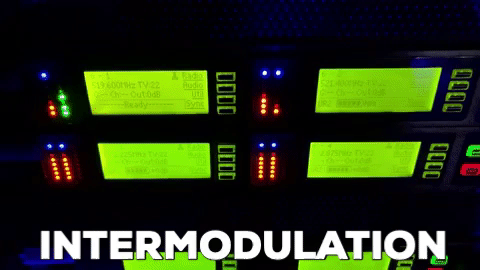
EXAMPLE 2


Make sure that you also have a plan for backup and spare instrument transmitters hanging in the ready. These also need to be managed carefully to avoid the same IM you can see from the transmitters that are not in pans.

Flagging Transmits
When working in crowded RF environments, you are typically not the only one operating wireless systems. As the head coordinator onsite, it can be tough identifying which transmitters have been checked in. On most shows there are multiple third parties to coordinate, so all wireless systems need to be accounted for and checked into a coordination. Using a simple technique of putting a "flag" or piece of gaff tape on the whip of the transmitter, can help you keep track. Using bright colored tape can also help make identification easier to see across rooms and at farther distances. Frequency coordination requires organization. Flagging transmitters is one of the many tricks you can use to help stay organized.

Lock Out Your Talent
Most mid-level and above wireless systems let you lock out the switches on the transmitters. Once you have them set you don’t want the performer to switch it to off or change channels on you in the middle of a show. I learned this the hard way ... don’t ask.

No Beltpacks in Pockets
Beltpacks were designed to work on, well, belts. If you put them inside a pants pocket you’ll likely get the antenna so close to skin that you will lose maybe half of your signal to the body. Yes, even a quarter of an inch can make a big difference. You will likely detune the transmitting frequency as well so keep them outside. And don’t curl up the little dangling antenna wires either.

You are Only as Good as Your Batteries
I always switch to brand new batteries before a show. Mics have a funny way of staying turned after sound check only to have very little life left by showtime. It is also worth pointing out that a partially used battery may show 6 hours of life left on the battery meters when the receiver is first turned on but it can quickly drop to half of that after 10 minutes of operation. This is the “rebound” effect common to alkaline batteries. Save your partially used batteries for your flashlight and use new batteries for your show. And always try and purchase your batteries from a major supplier. It is well documented that there are a lot of counterfeit batteries out there in your local bodega.

Want more tips and techniques? Checkout our guide at the link below or leave us a comment!
Don Kuser
Active wireless & communications engineer supplying services for tours, award shows, broadcast & sporting events.
More from the blog
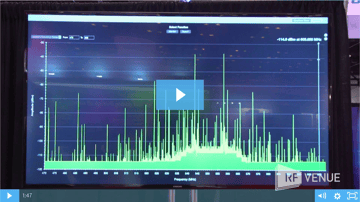
RF Spotlight Antenna
Spotlight Antenna + Filter = Goodbye Interference
2 min read
| June 30, 2017
Read More

Press Release
Reflections on NAMM ‘17, Faulty Synthesizers, and Gear Lust
6 min read
| February 3, 2017
Read More

Live Sound
From Modest Roots to Stages Worldwide: Navigating the Waters with MercyMe’s Daniel Martin
6 min read
| May 3, 2017
Read More
Subscribe to email updates
Stay up-to-date on what's happening at this blog and get additional content about the benefits of subscribing.

