
One of the most important traits of a great RF Technician is the ability to quickly distinguish RF problems from other audio problems that a wireless system might have. The right troubleshooting approach can help avoid or fix any unwanted sound artifacts; the key is to go down the right path at the beginning. In general, RF problems will lead to audio problems, but it just might be audio as well. A dropout is when a signal is perceived to go away and come back and this can be caused by an RF issue or an audio issue.
The most important tools of an RF professional are a Spectrum Analyzer (like the RF Explorer Pro) and a Frequency Coordination Program. An RF technician uses these tools to establish reliable open non occupied FCC TV channels for their equipment to operate in. These spaces should be free from DTV stations, which will give the best signal to noise to work in. "Signal to noise" simply means that you need to have a highest difference of your signal (frequency carrier) and the lowest noise floor. This makes it easier for your receivers to lock on to the signals from your transmitters instead of a unwanted RF signals. There are other factors at the location besides DTV that can interfere with your mic or IEM device. This includes power/ EMI related items. Other noise sources include lighting and video equipment and basically other people using wireless mics, IEMs and 2 way radios within 1000ft of your equipment. Your Spectrum Analyzer is the best way to see unwanted RF you need to avoid in order to prevent dropouts.
Using a great frequency coordination program is also key to make sure your devices are not interfering with each other. This program also gives you a database of DTV stations in your area in which you can compare your scans to. The Frequency Coordination program also helps the user pick the best frequencies to tune your devices too. If you are tuned incorrectly, your own devices can create more noise in the spectrum which can also cause noises and dropouts for your system. This is called Intermodulation Distortion and this problem gets worse as you use transmitters in closer proximity to each other.
Even if you do everything correctly above, dropouts can also simply be caused by your transmitter being used out of range and is too far from the antenna. Sometimes people cover up their transmitter antennas with their hand, bodies or clothing by mistake which will reduce your range. If your signal to noise is really good, then you can get away with this to a certain extent.
Lastly, an audio issue like a bad mic cable going into your body pack transmitter or a bad output cable from the receiver can generate noises which can be perceived as a dropout.
Here are to basic steps to follow when setting up your wireless mic and IEM systems:
- Obtain a Spectrum Analyzer and good frequency coordination program
- Find the cleanest, most open DTV channel to use your equipment in by entering in your event location in the frequency coordination program (try our free Wireless System Builder to upload your scan and see DTV stations in your area)
- Compare the database with your own scan/trace to compare the information
- Use high quality antennas, distribution, and cabling
- Use all of the information that you just gathered to prepare a great frequency coordination plan
- Walk test the equipment in your space to verify that everything is working as you expect it to
Before setting up your equipment and tuning, it is good practice to take a scan of your actual environment. That way you will know what’s exactly going on in the room. If you can’t go in advance to your location, you can send an RF Venue Spectrum Recorder in advance so someone can help you get the data on a thumb drive and send it back to you. It’s a must to compare the DTV database with your own scan.
Next, carefully tune your equipment and make sure your numbers completely match your coordination results. Typing in a wrong digit can throw everything off.
Before walk-testing your own equipment, double check if anyone else will be using other RF equipment while you are using yours. Let them know you will work with them to coordinate their gear with yours and you will assign approved channels for all of the gear. Simply telling them your chosen frequencies so they can avoid them won't work - That is not frequency coordination.
Once the walk test and initial frequency coordination are complete and there is down time before the event, you still need to keep looking at your spectrum analyzer and bounce between all the numbers. Also look at the front metering of your receivers to make sure no noise is coming in. An RF technician needs to always QC the mic and IEM signals throughout set up, rehearsal, down time and the event. Quality control is a bounce between listening for and distinguishing audio and RF issues as a whole and separately.
If you hear weird sounds when the RF device is deployed, take these steps:
- As soon as you hear something, look at the spectrum analyzer
- Check carrier for signal strength, noise floor and alerts on spectrum analyzer and monitoring software
- Have spares ready to go
- Ask A1 if they heard the dropout as well
- Check that talent is in the coverage area and is not covering the antenna
- Determine if and when the backup is going to be deployed and the timing (This may be a time when the talent or performer are only on a break. You need to be ready to hand the back up over immediately.)
If the talent is using a lavalier mic or headset, have a handheld as a backup. You can swap the lav or headset during a break if you determine that it’s an audio issue only. If it’s an RF issue, then you would swap transmitters or try a backup frequency. Often the antennas on a body pack will fail, so you might have to swap that. Also, many people cover the bottom antenna on a handheld transmitter, so you will need to remind them to hold the transmitter higher up in their hand. Use mic HH extensions if flags are being used.
If you have to wait till the end of the show to troubleshoot further, tune an identical transmitter to the same frequency and walk test both one at a time. See if the second one out performs. Hardware sometimes fatigues over time. Rarely does a good frequency on a good noise floor walk poorly in a room. Sometimes it does though and you just need to swap frequencies.
Richard Stockton
Richard boasts 30 years of professional experience as an audio engineer and RF specialist working in event production, technical sales, customer support and training for a host of venues, production companies and manufacturers. He has a passion for wireless RF audio, and sound and music in general, and he finds...
More from the blog
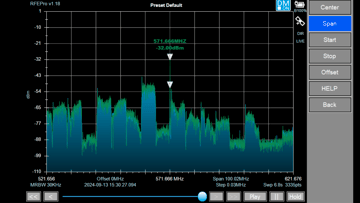
Why Do We Use Scans from Spectrum Analyzers and How Do We Interpret Them?
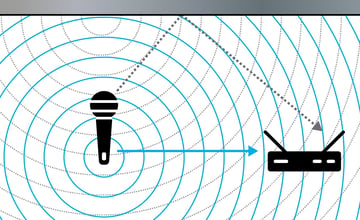
The Top Three Wireless Microphone Problems and How to Solve Them
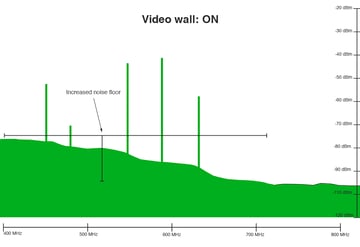
What to do when the wireless just won’t work
Subscribe to email updates
Stay up-to-date on what's happening at this blog and get additional content about the benefits of subscribing.
