- Products
- All Products
- RF PA Extension Kit
- Wireless Microphone Upgrade Packs
- In-Ear Monitor Upgrade Packs
- Wireless Microphone Antennas
- Wireless In-Ear Monitor Antennas
- Antenna Distribution for Microphones
- Antenna Combiners for In-Ear Monitors
- Multi-Zone Antenna Combiners
- Spectrum Tools
- Accessories, Cables and Parts
- Solutions by Venue
- Resources & Training
- Performance Tools
- About Us
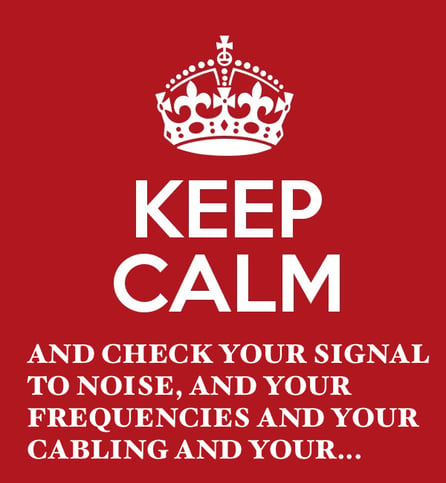
Problems are bound to happen sooner or later with wireless microphone and IEM systems. From ever-changing spectrum conditions, to new system upgrades and frequency band changes, the work seems to never end.
Let's look at some strategies for how to deal with common issues that arise with wireless audio systems.
Typically the problems we see are with systems that either (1) never worked to begin with and have been plagued by dropouts and noise issues, or (2) used to work but are now suddenly are having issues. We'll stick with (2) for today's post and leave (1) for another day. There are of course many variables involved in any wireless system, so we will have to generalize a bit to develop a workflow.
Signal Dropouts and Noise
Signal dropouts and audio noise are typically caused by some type of interference, while a total lack of signal at the receiver suggests might some piece of gear in the wireless chain has failed, or become unplugged. One example might be a video wall increasing the RF noise floor and limiting the signal to noise ratio available for your wireless mic transmitters. With less headroom for your transmitters, the system is much more likely to experience dropouts. We covered some other types of interference that can be identified through some basic spectrum analysis in our recent three part blog series.
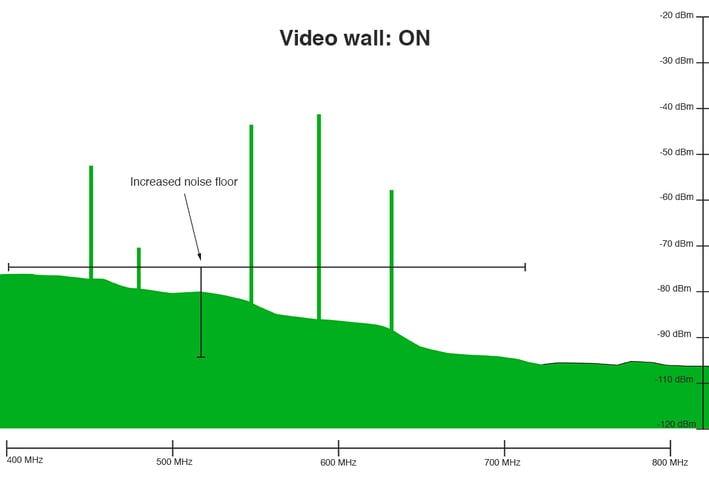
Common solutions for fixing signal dropouts caused by interference are re-programming your wireless frequencies to cleaner spectrum, bandpass filtering your receive antennas connections to reduce noise, and adjusting antenna position or type for better results.
No RF signal at the Receiver
Let’s start with the stupid simple ones that everyone has experienced... Is everything plugged into power and turned on? Did something suddenly die ... no power indicator and no output? You might want to swap out wall wart power supplies as they are notorious for dying mysteriously. Do your transmitters have fresh batteries? Is your transmitter tuned to the same channel as your receiver? Funny since you never expect something so simple to go wrong but it happens all the time 😁.
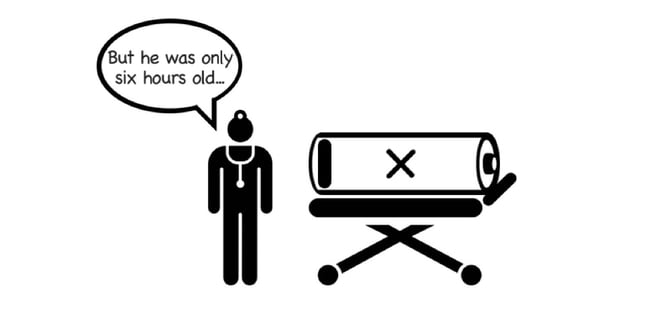
Antenna Placement
Has the placement of your antennas changed or are you now operating from a new spot inside your venue? Do you have line of sight? Checking with your spectrum analyzer is a quick and easy way to make certain they are operating properly and you have adequate signal coming in to your antenna distribution system. For more tips on antenna placement be sure to check on our post on that here.
The general rule of thumb is to keep your antennas separated by a minimum of one quarter wavelength (in the UHF band for wireless mics that's minimum 6 inches apart at 500 MHz) to ensure proper diversity performance. Anything with a distance beyond one quarter wavelength is negligible. The most important rule of thumb in antenna placement is to keep line of sight between all your antennas and transmitters for optimal performance.

Diversity Fin Antenna holding things down at the Indy 500
With a polarization diversity antenna like the Diversity Fin, spacing is never an issue, just make sure you have good line of sight to your transmitters.
Coax Cable Issues
How about the coax cables connecting your antennas to your distro? Are they kinked, cut or smashed? If so that can substantially reduce their ability to pass adequate signal levels to your system. If you are moving your wireless system around on a regular basis you should plan to replace these cables on a schedule. While you may be reliably using 30 year old mic and speaker cables, coaxial cable (especially if it’s coiled and deployed over and over) should be considered an expendable and replaced regularly for peak performance.
In our next post we'll be covering a specific troubleshooting process for wireless audio systems. If you have any comments or feedback on common issues you run into with your wireless system, be sure to leave a comment below!
Tag(s):
Knowledge Guides
Don Boomer
Don Boomer is Senior applications engineer at RF Venue. He has worked in R&D in the past for Peavey, Sabine and Line 6 and his rock band from his high school days has a song in the Rock n Roll Hall of Fame
More from the blog
Subscribe to email updates
Stay up-to-date on what's happening at this blog and get additional content about the benefits of subscribing.




