- Products
- All Products
- RF PA Extension Kit
- Wireless Microphone Upgrade Packs
- In-Ear Monitor Upgrade Packs
- Wireless Microphone Antennas
- Wireless In-Ear Monitor Antennas
- Antenna Distribution for Microphones
- Antenna Combiners for In-Ear Monitors
- Multi-Zone Antenna Combiners
- Spectrum Tools
- Accessories, Cables and Parts
- Solutions by Venue
- Resources & Training
- Performance Tools
- About Us
There are two basic requirements for getting and keeping wireless microphones and IEMs on the air. The first requirement is getting your signal from your transmitter to your receiver with sufficient clarity and strength for your receiver to convert that rf signal back to audio. The second requirement is to find and tune to clear frequencies for that signal.
As you know, at RF Venue we make antenna essentials to assist you with requirement number one. And now we are excited to introduce to you a new product to make achieving the second requirement quickly and with an extremely low learning curve that can give you the identical results that used to require a more skilled operator.
I help people with their wireless system problems every day. It is fairly straightforward to solve antenna related issues. But, without a site scan and an understanding of the local RF interference picture, I have to guess. And guessing is getting tougher every day. Even when we have the antenna system tweaked and tuned up, it is impossible to accurately derive the best possible channel coordination and frequency assignments without a site scan. And without channel coordination the system is open to interference and dropouts.
It is easy to understand that we need to tune our radios to essentially empty RF space. But the fact that all radios interfere with each other, primarily from Intermodulation issues is much more difficult to visualize. There are many excellent and free programs that will calculate the best frequencies that produce the lowest possible interaction between your wireless channels. But in order for them to generate a good set of frequencies they need to be fed accurate data about the rf signals present in your venue.
Many wireless mics have automatic scanning functions that try to select empty frequencies. And while that can do that to some extent, they cannot understand the Intermodulation that will occur by simply placing your mic in an empty position in relation to each other. As a compromise they offer channels in blocks that can work together. But if you have to tune any of your mics outside that block or you are mixing brands of radios that quickly falls apart. A number of newer wireless mics offer networking and you can use a receiver to actually measure your RF environment. But they can only measure the frequencies inside their tuning block and hence they ignore any rf outside their tuning range. As we are now seeing more and more each day, out of band interference from cell phones, LED video monitors, LED lighting and security radios to name a few can quickly ruin this kind of channel assignments.
What is required to get a good RF scan is a dedicated scanner with the ability to scan at lease 50 MHz above and below the frequency range of interest (in N.America 470-608mHz). When you can provide a frequency coordination a program this information it can generate a very good set of channels to set your radios to inside your venue.
Until now, high quality scanners that can provide this information have been somewhat expensive and come with a moderate to tall learning curve. They’re great in the hands of an expert user but for everyone else they may just be too big a mountain to climb.
Allow me to introduce the RF Venue Spectrum Recorder. the first truly professional scanner that requires almost zero training to operate.
Simply plug in the power cable, antenna (for best performance, connect an external antenna, ideally one connected to your wireless mic system or spare port on your antenna distro) and wait for Spectrum Recorder to start building scans. The unit will automatically start scanning (no buttons to push) from 400-700MHz continuously and will complete its first scan report after ten minutes. Then simply insert a USB thumb drive (FAT32) in the unit and it will automatically copy its contents to the USB thumb drive. Spectrum Recorder will continue to scan and compile data every ten minutes for up to 90 days. This is important because if you scan on Wednesday at 3 pm you will only get a picture of the RF happening at 3 pm on Wednesday. By continually scanning you will get a much more complete picture of what is going on in your venue.
So any time after the first ten minutes simply plug the thumb drive into your laptop and copy it into the frequency program of your choice. Then copy any of the files, or the averages or the peak data. The Spectrum Recorder formats standard two column .CSV files that all of the popular programs use. You can also send the files to your contractor or to us for additional assistance should a particular problem arise. It’s that simple, your mother can do this.
If your system uses 25 or fewer radios, the quickest, most direct program to use is our own free Wireless System Builder. Just drag the files into the spot that says upload files here. Other popular programs are Sound Base and Wireless Workbench as well as programs from Sennheiser and Audio Technica. And they are all free!
The RF Venue Spectrum Recorder is simple but provides a highly accurate scan which is necessary to get a high quality frequency coordination. For those super users we also offer the RF Explorer Pro touch tablet scanner if you also need to do RF work in more frequencies than just what is used by wireless mics and IEMs. Both units have the same DNA with respect to UHF TV Band measurements but the RF Explorer Pro can also do more specialized diagnostic measurements for technicians as well as Coax Cable testing and more.
Don Boomer
Don Boomer is Senior applications engineer at RF Venue. He has worked in R&D in the past for Peavey, Sabine and Line 6 and his rock band from his high school days has a song in the Rock n Roll Hall of Fame
More from the blog

RF Spectrum Analysis
Spectrum Analysis for Wireless Mics and IEMs: Part 1
5 min read
| February 27, 2019
Read More

Keeping Wireless Mics On the Air
9 min read
| August 17, 2018
Read More
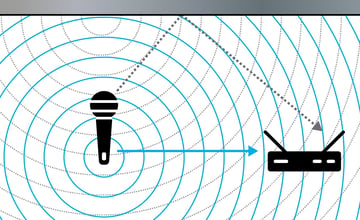
Knowledge Guides
The Top Three Wireless Microphone Problems and How to Solve Them
11 min read
| August 14, 2023
Read More
Subscribe to email updates
Stay up-to-date on what's happening at this blog and get additional content about the benefits of subscribing.

